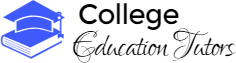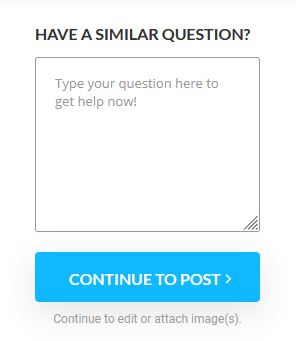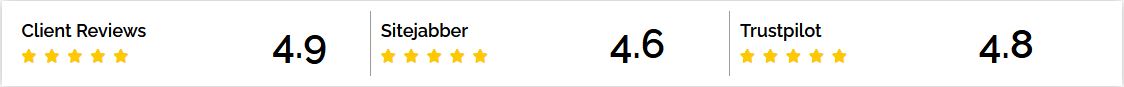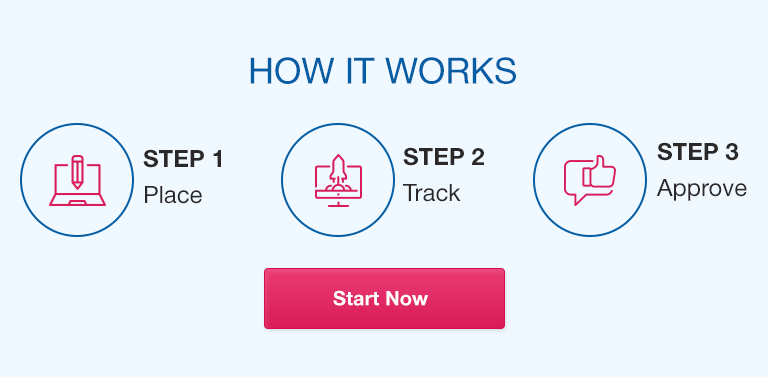Installing an Open-Source Application
Read Chapter 5, up to and including Exercise 5.2 (Installing 7-Zip). Complete Exercise 5.2 by going to the website, selecting the correct download for your platform, and installing the 7-Zip application. As you are installing it, notice the End User License Agreement (EULA). Explain your experience in selecting the correct file to download and your platform requirements. Discuss the EULA, and when it prevented you from installing the software, what it said; what are your impressions of the agreement? Why did the creators of this application choose this delivery model for their application? How much money do they make per download?
CIS120 – Intro to Info Technology
Zipping and Unzipping
In this assignment, you will demonstrate the purpose and proper use of a file compression utility application. Instructions:
• Download the four files provided by your instructor.
• Open each file using the appropriate application for that file type and type your name on the first line of the document (after the prompt “Your Name:”).
• Zip them into one package using 7-Zip.
• Upload the completed zip file to the assignment link. Requirements:
• Submit the zip file.