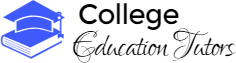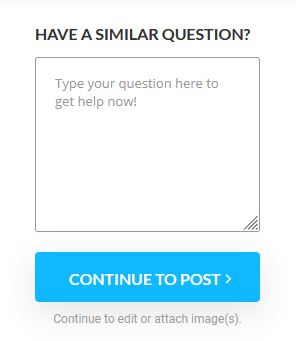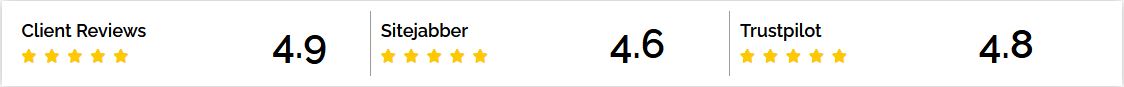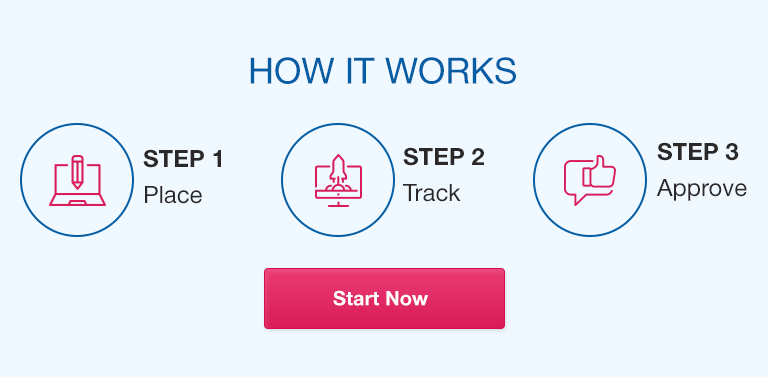Purpose: To experience using a government clinical trial website. To learn to read various research reports. To become aware of various government programs, systems, and institutions, that are happening and to gain experience on how to access information that may be helpful to you as a healthcare professional.
- Go to this site: https://clinicaltrials.gov/
- Click the heading: Find a study
- There are tutorials at the bottom of this same menu to help you learn how to search in this site if needed.
- Select ‘See Studies on Map’ [the topic is your choice]
- Select the USA
- Select IL — IT MUST BE AN ILLINOIS STUDY
- In the filter menu on the lower-left select:
- Studies: Completed
- Sex: All
- Study type: All
- Study Results: With Results
- Study Phase: Do not select any
- Funder type: [your choice or leave blank]
- Click: Apply
Hint: If you leave funding blank there will be a bigger list to choose from.
Answer the following questions in order of sequence.
- Title?
- What conditions were involved or required to participate in the study?
- Give a description of the study found in the Tabular view- [Purpose, who, what, when, where, & why etc…]
- What Intervention[s] were involved?
- What specific drug[s] were involved? [*If there are none…pick another study.]
- Give a brief summary of the results of the study.
- Discuss what did you learn from this activity and the website?
- Explain how you can see using this website as an HCP